Adding Tokens from Union Transfers to Wallets
After transferring your assets to a different network, it’s possible your wallet won’t already recognize them.
To get your assets to show up again after they’ve been transferred, you will need to locate the token denom. Thankfully, btc.union.build makes this easy.
-
Open up any transfer containing the assets you moved
-
Hover over the asset near the top of the transfer pane
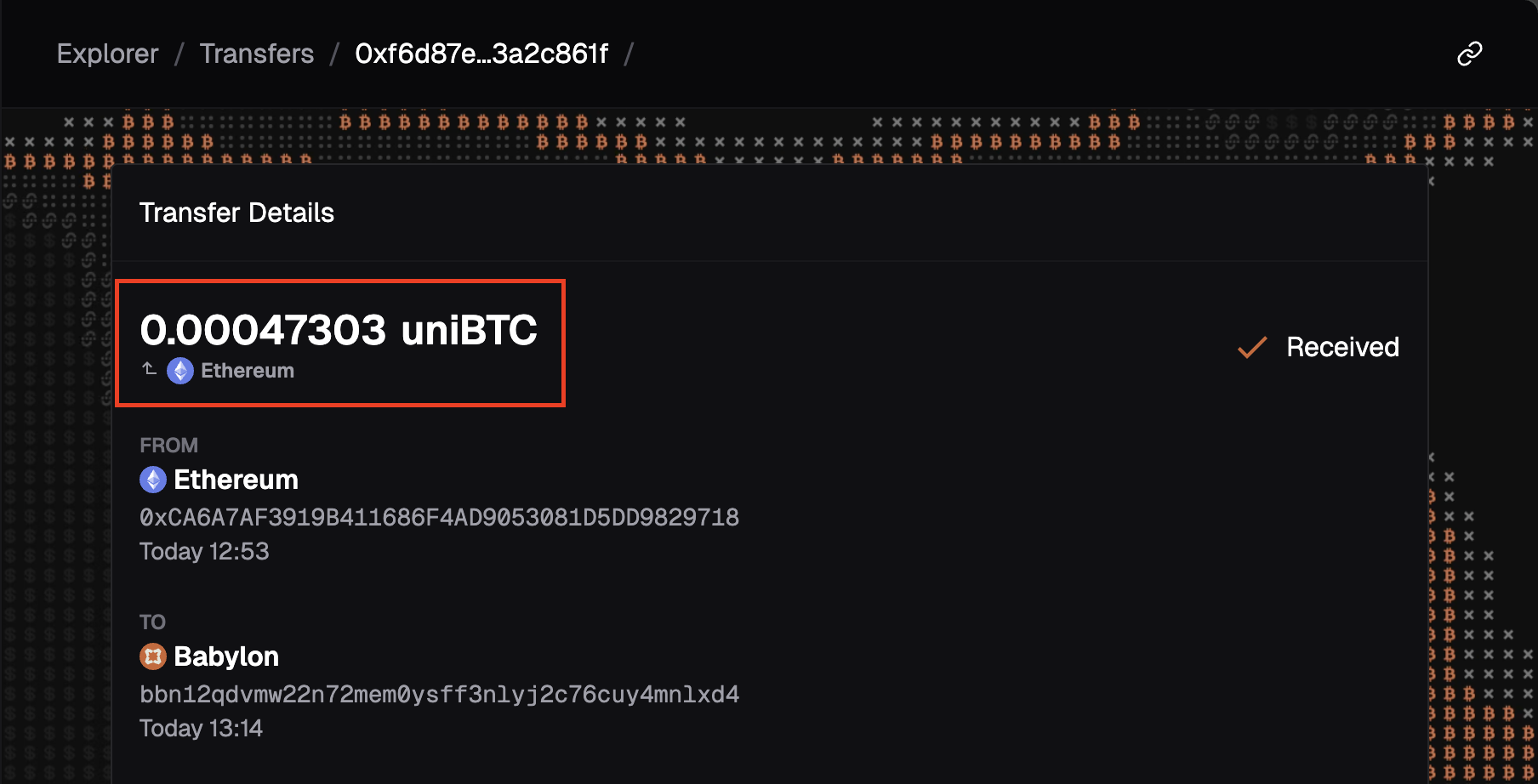
- Copy the token denom from the pop-up
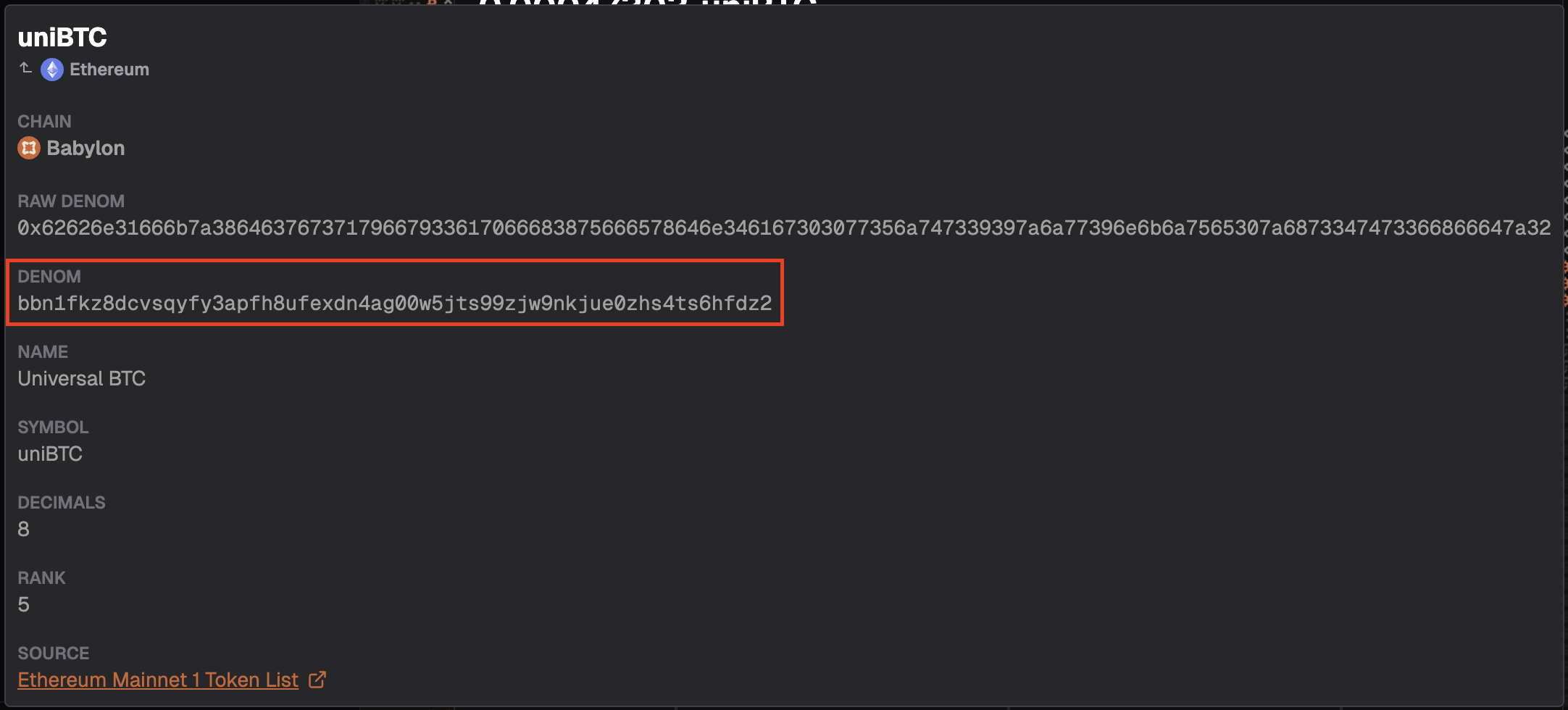
- From here you can add the token to your wallet using the denom
This process will be different depending on the wallet you’re using. Here we provide instructions for both Keplr and Leap.
-
Open the Keplr extension
-
Scroll down and select “Manage Asset List”
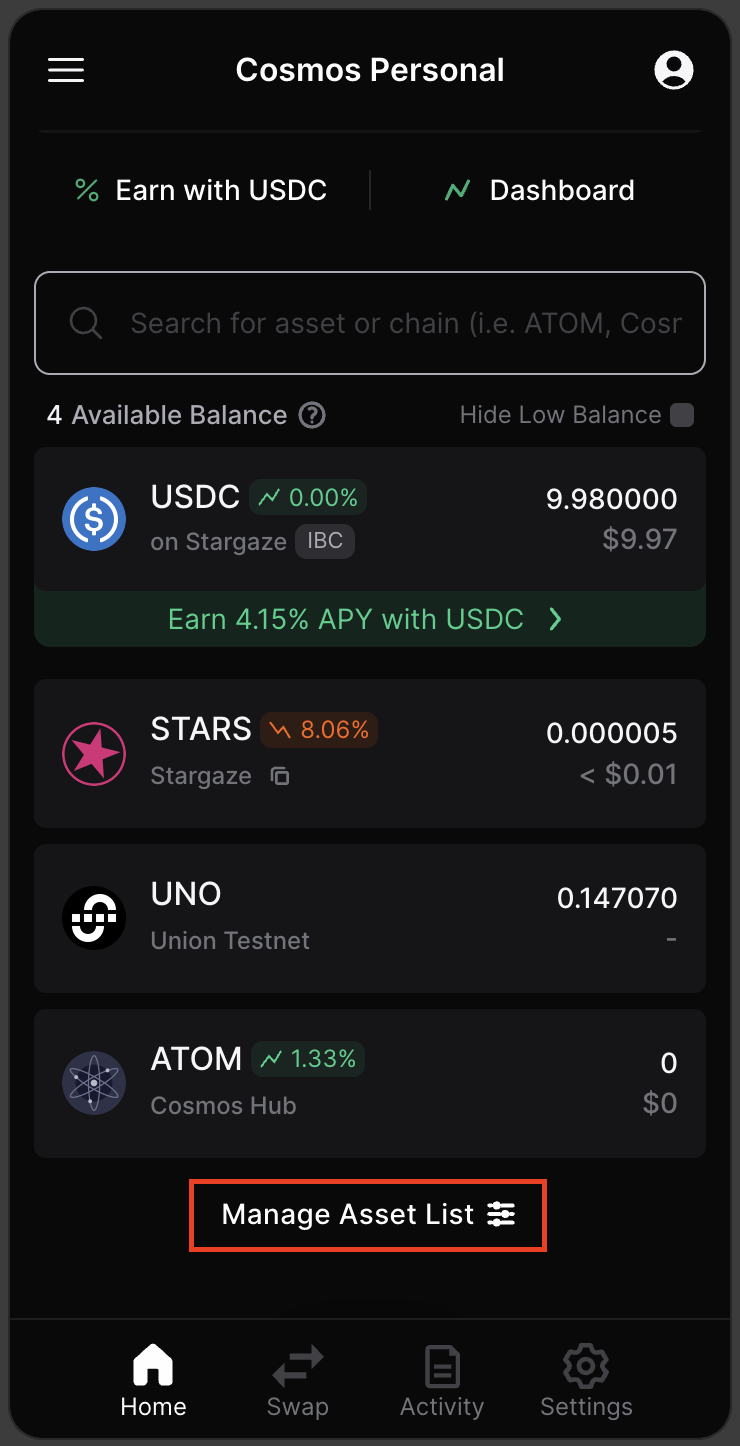
-
Click the ”+” in the top right corner of the extension
-
Select the appropriate chain (for instance “Babylon Genesis”)
-
Paste the token denom under the “Contract Address” field
-
(Optional) Keplr may not autopopulate the remainder of the token information. If Keplr does not, you may copy the remainder of the token information from the pop-up on btc.union.build
-
Click “Confirm”
-
Open the Leap extension
-
Select the destination chain (for instance “Babylon Genesis”)
-
Click the gear icon above the list of your tokens
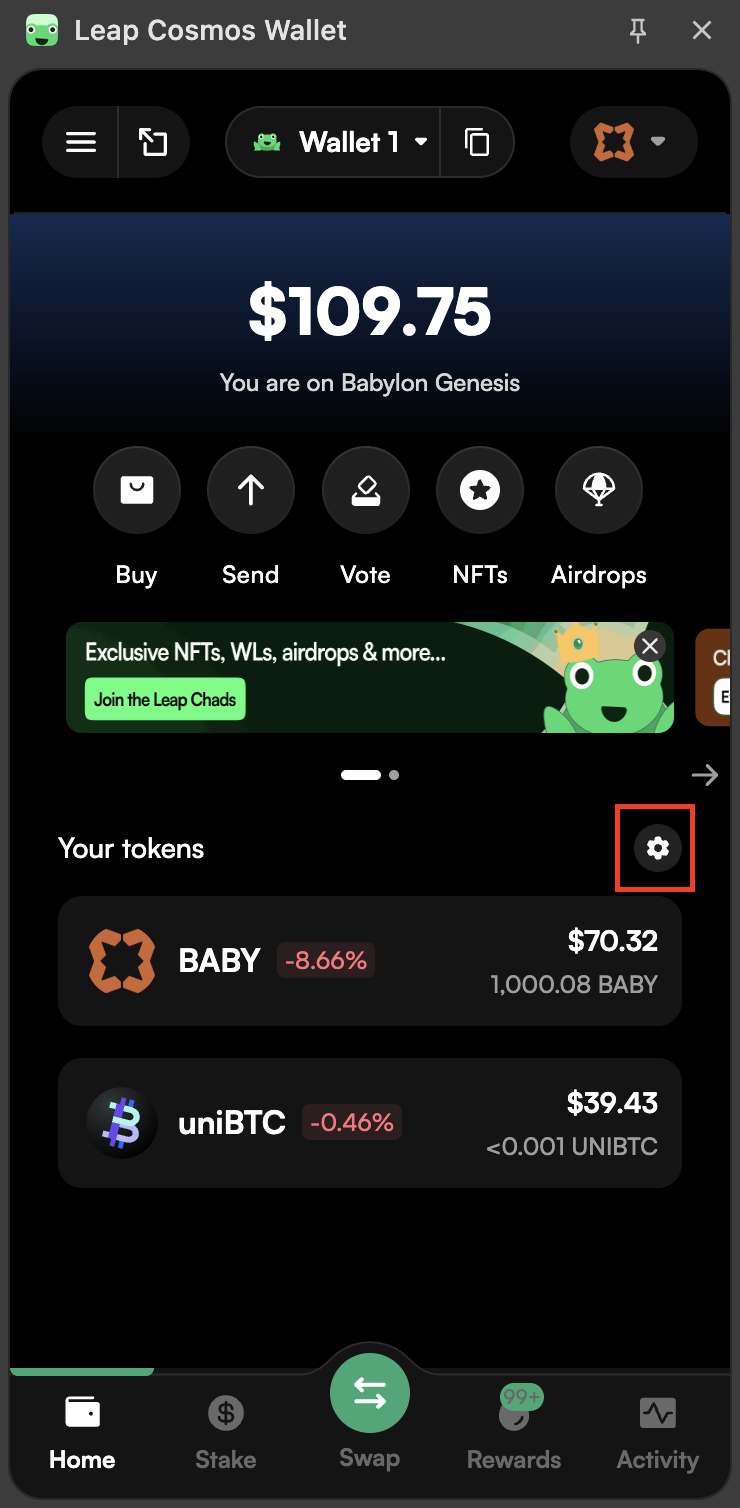
-
Click the ”+” in the top right corner of the extension
-
Paste the denom into the “Coin minimum denom” field
-
(Optional) Keplr may not autopopulate the remainder of the token information. If Keplr does not, you may copy the remainder of the token information from the pop-up on btc.union.build
-
Click “Add Token”
If your multisig UI does not already link you to your transfer on btc.union.build, you can find you packet here using the transaction hash.